Step 1
Purchase a qualifying camera before April 1st, 2021.
The Lens Reward Promotion finished on April 1st, 2021
If you purchased a qualifying camera before April 1st, 2021, you can still claim the cashback reward by purchasing any of the listed lenses.
Purchase a qualifying camera before April 1st, 2021.
Purchase a selected lens within the qualifying period: 3 months for EF lens and 12 months for RF lenses starting from the camera purchase date.
Submit your online claim with your purchase document up to 30 days after the qualifying period ends.
Receive your cashback within 28 days of your claim being validated!
£ 220 reward
£ 90 reward
£ 220 reward
£ 120 reward
£ 220 reward
£ 220 reward
£ 880 reward
£ 790 reward
£ 700 reward
£ 880 reward
£ 220 reward
£ 220 reward
£ 180 reward
£ 60 reward
£ 130 reward
£ 305 reward
£ 260 reward
£ 175 reward
£ 45 reward
£ 220 reward
£17 reward
£ 260 reward
£ 260 reward
£ 60 reward
£ 260 reward
£ 90 reward
£ 90 reward
We aim to issue a bank transfer within 28 days of receipt of a valid cashback claim with supporting receipts. Once your claim has been validated, you will receive an email to confirm that no further documentation is required, and your claim will be processed within 28 days. Please note you can check your claim here anytime with our Claim Tracker, using your unique claim reference number (this is on the top right of the confirmation email sent to you which you would have received when you submitted your claim).
Cashback payments are made by our fulfilment provider and payments are always referenced as ‘Canon’. Please check your bank account for this reference.
We will transfer the exact amount of cashback in local currency as advertised and endeavour to use local banks where possible to avoid beneficiary charges. However, Canon cannot be held liable for additional charges levied by your bank and you will need to speak to them if that occurs.
Once your claim has been successfully validated, we will arrange the cashback payment and you will receive an email informing you that the funds are in your account. You can quickly check the status of your claim here by entering your claim reference number.
Canon cashback payments can only be made by bank transfer from our bank to the personal bank account details that you have provided at the time of registration.
You are solely responsible for paying any taxes that they are required to pay by law Canon cannot advise on any of tax return procedures. Please check with your local tax authorities.
You can only upload JPG, TIF and PDF and your file should not be larger than 4MB.
For more information on how to do this, please refer to our ‘Uploading your documents’ video which can be found on the promotion registration form.
Please note that you cannot apply for cashback via post, the promotion is online only.
You can update your bank details at any time here, using the log in details provided to you via email.
Please note, that if it is close to your payment due date you should contact Sales Promotion immediately by email: cashback@claim-lookup.com or phone: +44 (0) 800 044 3251, and inform us.
Yes, please keep the order confirmation you have (which will be in the promotional dates) and upload this together with your invoice when you fill in the cashback application. There is a grace period of one month after the last purchase date, so you would be able to supply your documents.
Unfortunately, you can only apply for the promotion if your product is purchased within the dates stipulated in the Terms and Conditions.
In-store: Canon requires a copy of your receipt, which shows: date of purchase, product name and retailer. Online: Canon requires a copy of your sales receipt (not order confirmation or dispatch notice). The receipt must show the date of purchase, product name and retailer.
In summary, the exclusions include the following:
1. Non-promotional products (see here for a full list of promotional products)
2. Product purchased outside the promotional period or outside of promotional territory
3. Second-hand, refurbished or reconditioned products, or products which are counterfeit or infringe the intellectual property rights of the Canon group of companies in anyway (for example, including but not limited to ‘parallel/grey’ products which are genuine Canon products that are sold outside of the intended market at a discounted price). Please see here for further information.
4. Products purchased outside of the EU.
5. Products purchased from Amazon or eBay 3rd party resellers.
Full Exclusions are detailed in the Terms and Conditions.
This refers to how you originally purchased the product.
To locate the serial number visit the link here and it will show you where it is for your product[s]. Please don’t confuse the serial number with the EAN/Barcode. The serial number is located on the body of the product itself.
There could be one of a few reasons:
Please visit our where to buy section here